5 Design Mistakes That Are Sabotaging Your Projects (and How to Fix Them)
In the world of design, small missteps can compromise the quality of your work and negatively impact the user experience. To ensure your projects are flawless, we’ve identified five common mistakes designers make—along with tips to fix them.
1. Ignoring Visual Hierarchy
Visual hierarchy is essential for guiding the user’s eye and emphasizing the most important information. Without it, your design may look confusing and disorganized.
How to fix it:
- Use different font sizes to indicate the importance of each element.
- Apply proper spacing to separate content and create a smooth reading flow.
- Leverage color contrast to highlight key sections.

Reference: Behance
2. Choosing the Wrong Fonts
Poor typography choices can make your design harder to read and send the wrong message.
How to fix it:
- Select fonts that align with the project’s visual identity.
- Prioritize readability, especially for long texts.
- Avoid using too many different fonts—stick to a maximum of two or three.

Reference: Behance
3. Overlooking White Space
A cluttered design causes visual fatigue and makes information harder to digest. White space (also known as negative space) is crucial for creating a balanced and sophisticated layout.
How to fix it:
- Give elements room to breathe—avoid cramming everything into the design.
- Use margins and padding to structure content effectively.
- Experiment with different spacing options to find the perfect balance.
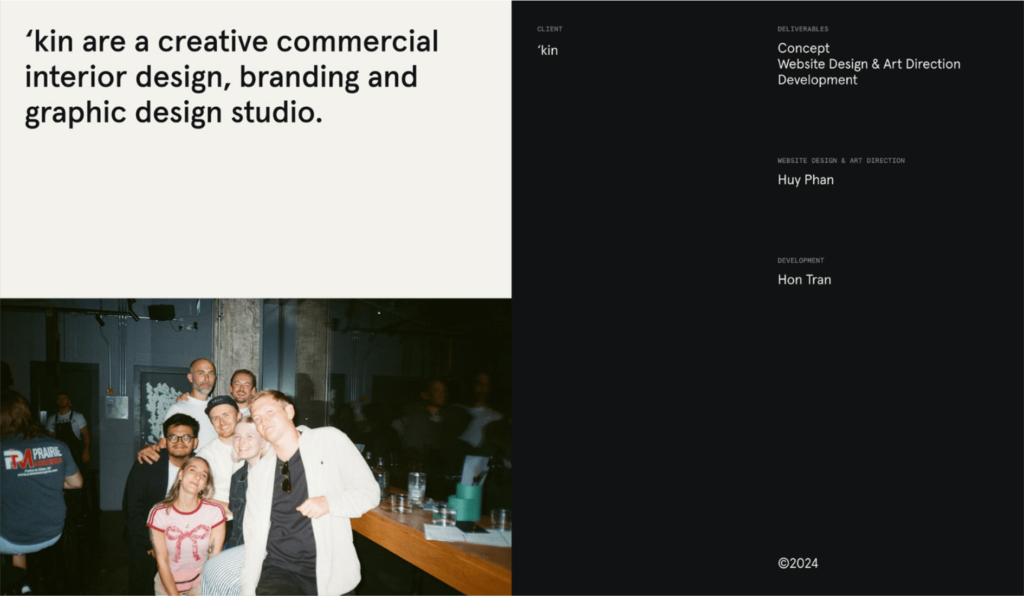
Reference: Behance
4. Using Colors Without Purpose
Your color palette directly affects brand perception. Poor color choices can result in disharmonious and unappealing designs.
How to fix it:
- Define a palette that aligns with the brand identity.
- Use tools like Adobe Color to create harmonious combinations.
- Consider color psychology to convey the right message.

Reference: Behance
5. Ignoring Responsiveness
A design that doesn’t adapt well to different devices can harm the user experience and drive your audience away.
How to fix it:
- Test your design on multiple screen sizes.
- Use flexible grids and responsive units (like percentages and ems).
- Prioritize mobile usability.

Reference: Behance
Avoiding these mistakes will elevate your design quality and provide a better experience for your users. Always review your projects with a critical eye and be open to adjustments!







