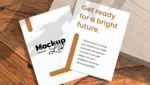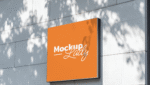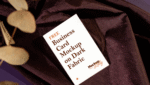Essential Tools for Designers: Beyond Photoshop
Adobe Photoshop is undoubtedly one of the most well-known and widely used tools by graphic designers. However, it is far from being the only option available. Depending on the type of project you’re working on, other tools may be more efficient, accessible, and even more intuitive.
Whether for vector creation, mockup editing, interface design, or prototyping, here are some essential tools for designers that go beyond Photoshop and can transform your workflow.
1. Illustrator – For Vector Creation
Adobe Illustrator remains the king of vector design. If you need to create logos, icons, illustrations, or any scalable elements, this is the ideal tool.
✔ Works with scalable vector graphics.
✔ Perfect for visual identity and branding.
✔ Advanced features for typography and illustration.
Free Alternative: Inkscape (open-source and feature-rich)
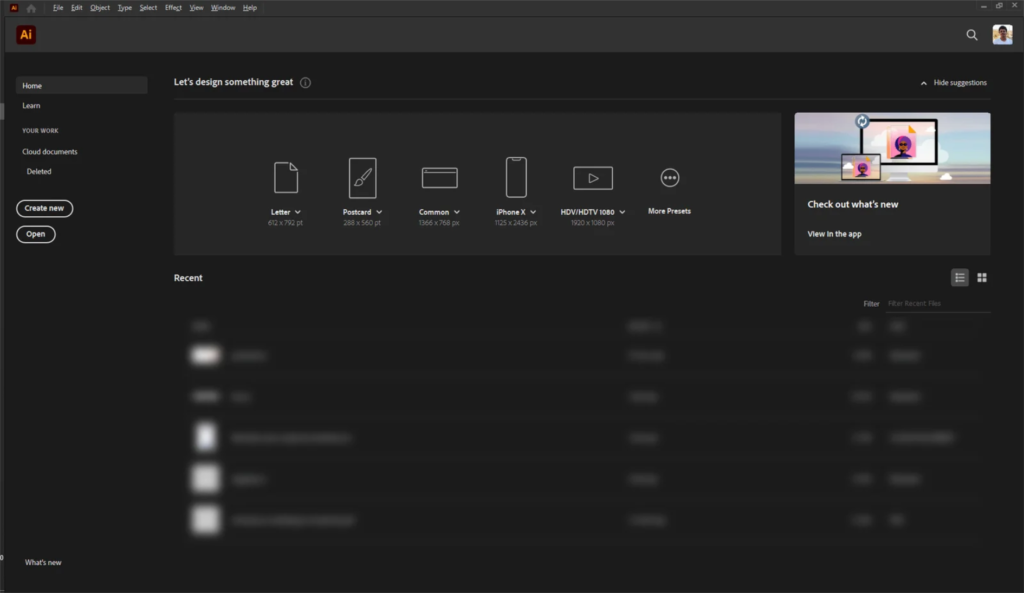
2. Figma – For UI/UX and Interface Design
If your focus is digital design, prototyping, and collaboration, Figma is one of the best options on the market.
✔ Cloud-based, works directly in the browser.
✔ Perfect for designing interfaces, websites, and apps.
✔ Allows real-time collaboration with teams.
Alternatives: Adobe XD (more integrated with the Adobe ecosystem), Sketch (popular among UI/UX designers)
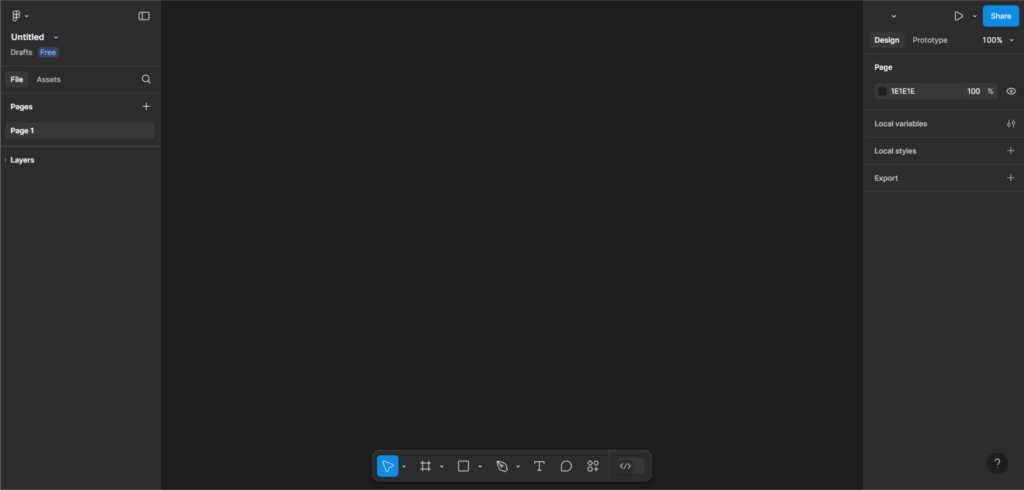
3. Photopea – For Editing PSDs Without Photoshop
Photopea is an online editor that serves as a free alternative to Photoshop, allowing you to open and edit PSD, AI, XD, and Sketch files.
✔ Works directly in the browser, no installation required.
✔ Supports layers and Smart Objects.
✔ Free and accessible for quick edits.
Ideal for those who need to adjust mockups without Photoshop.

4. Affinity Designer – For Those Who Want to Move Away from Adobe
Affinity Designer is a powerful graphic design software with a one-time purchase price (no subscription). It combines functionalities of both Photoshop and Illustrator in a single program.
✔ Works with both vector and raster graphics.
✔ Smoother and lighter interface than Adobe programs.
✔ Great option for those who want professional software without a monthly fee.
Alternative: CorelDRAW (more traditional but still widely used)

5. Canva – For Quick and Intuitive Design
If you need to create something quickly without launching heavy software, Canva can be a practical solution.
✔ Ideal for social media, presentations, and basic graphic materials.
✔ Super intuitive interface, no technical experience required.
✔ Library of ready-made templates to simplify the process.
Alternative: Crello (another easy-to-use online design tool)

6. Blender – For 3D Modeling and Rendering
If you want to explore the 3D world, Blender is a free and incredibly powerful tool for modeling, animation, and rendering.
✔ Open-source and free.
✔ Perfect for 3D mockups, animations, and visual effects.
✔ Advanced features for lighting and texturing.
Alternative: Cinema 4D (widely used in the professional market)
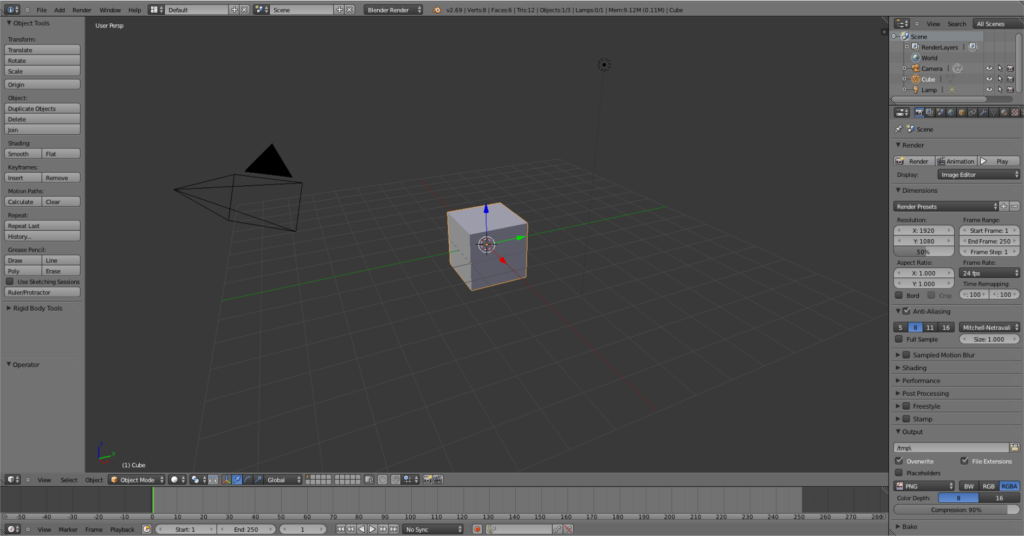
While Photoshop is an essential tool, many others can make your work easier depending on the type of design you do. From vector creation to prototyping and 3D design, choosing the right tool can boost your productivity and improve the quality of your work.
Now that you know these options, why not try some of them in your next project? And if you need free mockups to complement your designs, explore our collection on Mockup Lady!