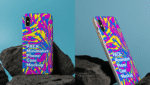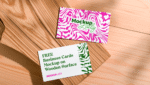If you create content for brands—or you’re curating your own business feed—you already know that visuals make all the difference. Well-designed posts generate more engagement, convey professionalism, and strengthen your branding. But how can you make everything look polished and professional without spending hours designing?
The answer lies in social media mockups. These powerful tools help you create impactful compositions, enhance your layouts, and save time.
In this article, you’ll learn how to use mockups strategically to give your social media a flawless look—even if you’re short on time or resources.
Why Use Mockups in Your Posts?
Mockups are ready-to-use files where you can insert your designs (like post artwork, logos, or campaign visuals) into realistic settings. They simulate how your content would appear on a smartphone, tablet, Instagram feed, or even a desktop or workspace scene.
Benefits:
- More professional presentations, even for simple content
- Time-saving layout creation
- Elevated design quality and stronger brand identity
- Better visual impact in feeds and campaigns
Best Types of Mockups for Social Media
1. Smartphone Mockups
Perfect for showcasing how a post or story would look in the feed. Also great for promoting app designs or responsive websites.
2. Screen/Desktop Mockups
Ideal for displaying carousels, campaigns, or posts designed for platforms like LinkedIn, Pinterest, or YouTube.
3. Realistic/Scene Mockups
Scenes with real elements (like a hand holding a phone, a desk setup, or stationery in the background) add a human touch and visual interest.
4. Digital Stationery Mockups
Want to show off your logo or brand identity on social media? Use mockups with business cards, folders, or branded templates.

How to Use Mockups Strategically in Your Posts
1. Choose a mockup that fits your brand’s style
The mockup’s aesthetic should align with your brand’s tone. For example, modern brands pair well with clean, minimal mockups, while handmade or organic brands might opt for textured, real-world environments.
2. Use mockups to reinforce visual identity
Apply your brand elements across different mockup settings (phone, stationery, web) to show consistency and strengthen your visual storytelling.
3. Mix up formats to keep your feed dynamic
Alternate between neutral-background mockups and realistic scenes to create a more interesting, non-repetitive social media feed.
4. Don’t overdo it—the design is still the star
Mockups should enhance your design, not overpower it. Choose well-lit, high-resolution files with subtle elements that support your content.
Where to Find Free Mockups for Social Media
If you’re looking for beautiful, easy-to-use, 100% free mockups, Mockup Lady is your go-to source.
We offer a curated collection of mockups for designers and creators who want simplicity, quality, and visual impact—with zero cost.
Why Use Mockup Lady Mockups?
✅ Completely free
✅ High-resolution and Smart Object ready
✅ Contemporary and realistic styles
✅ Regular updates with fresh new templates
Explore now at mockuplady.com

Mockups are smart, practical tools to help you create scroll-stopping content for social media. They bring a professional edge, reinforce branding, and streamline your creative process.
So when it’s time to create your next post, remember: you don’t have to start from scratch. Use mockups to your advantage—and let Mockup Lady help you shine.