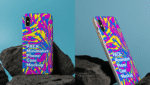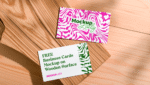10 Must-Have Plugins and Extensions Every Designer Should Install
Every designer knows that time is precious—and productivity is everything. The good news? There are plugins and extensions that can seriously boost your workflow, improve organization, supercharge your creativity, and save you valuable time day to day.
If you’re looking to speed up tasks, access powerful resources, and make your projects look even more professional, this article is for you. Below, we’ve listed 10 essential plugins and extensions for designers in 2025—all tested and approved by design pros.
1. ColorZilla (Chrome Extension)
A true classic. ColorZilla lets you pick any color from your screen using an eyedropper tool right inside your browser. Perfect for grabbing colors from images, websites, or references.
- Works as: browser extension
- Great for: color palettes, visual references, color studies

2. Fonts Ninja (Chrome Extension)
Want to know what font a website is using? Fonts Ninja identifies it instantly and even provides links to download or purchase it.
- Works as: browser extension
- Great for: typography, visual identity research

3. Unsplash for Figma (Figma Plugin)
If you use Figma, this plugin brings free, high-quality Unsplash images directly into your file. Quick, practical, and visually stunning.
- Works as: Figma plugin
- Great for: mockups, wireframes, presentations

4. Content Reel (Figma Plugin)
Need placeholder content like names or fake text? This plugin generates realistic filler content to bring your layouts to life.
- Works as: Figma plugin
- Great for: UI/UX, prototyping, presentations

5. Lorem Ipsum Generator (Extension & Plugin)
Simple but essential. Generates Lorem Ipsum text to temporarily fill layouts. Available for browsers, Photoshop, Figma, and more.
- Works as: plugin or extension
- Great for: wireframes, layouts in progress

6. Pexels (Plugin for Adobe & Figma)
Instant access to the free image library Pexels, directly within your design software. Super handy for mockups and visual compositions.
- Works as: plugin for Adobe/Figma
- Great for: visuals, presentations, prototypes

7. Mockup Plugin (Figma Plugin)
Add ready-made mockups inside Figma, including laptops, phones, stationery, and more. Great for quick, polished presentations.
- Works as: Figma plugin
- Great for: portfolios, brand identity, client work

8. WhatFont (Chrome Extension)
Another great tool for identifying fonts on websites. Hover over the text and get the font name, weight, size, and style instantly.
- Works as: browser extension
- Great for: typography research, benchmarking

9. Iconify (Figma Plugin)
A massive icon library right inside Figma, with thousands of styles to choose from. Ideal for modern UI and clean interfaces.
- Works as: Figma plugin
- Great for: icons, UI design, wireframes

10. Similayer (Figma Plugin)
Quickly select similar elements in your layout—by style, color, typography, and more. A huge time-saver for batch edits.
- Works as: Figma plugin
- Great for: layout organization, visual consistency

Bonus Tip: Use Mockups to Elevate Your Presentations
These tools make your process easier—but nothing replaces a strong visual presentation. That’s where the free mockups from Mockup Lady come in. High-quality, trend-driven templates designed to make your work stand out with a professional finish.
- Available in multiple categories: business cards, posters, stationery, packaging, and more
- Easy-to-edit Smart Object files
- 100% free, always
Check them out now at mockuplady.com
With the right plugins and extensions, your workflow becomes faster, smarter, and more efficient. And with the right mockups, your designs get the spotlight they deserve.
Try these tools and take your design game to the next level in 2025.